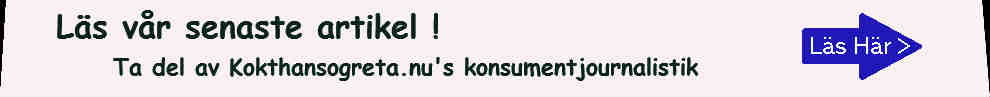Använder du en mobil enhet ? - dubbelklicka i detta område, så blir texten större ! Do you use a mobile unit ? - For larger text, doubleclick in this area !
Emails “disappear” – how to solve:
- The solution to the ‘lost email problem’ -
.
Do your emails often disappear when you read them ?
Then we can help you.
- The error may be due to two things !
Perhaps you have noticed that your emails suddenly disappear just as you sit there and read or write them or that the mails disappear after you’ve closed your inbox.
Either this may depend on the settings in your mail program, or you may have clicked the wrong button in the mail application.
Icons and links are very close together in most mail clients and it may be easy to access the [Remove] “Delete” button, though your only intention was to change the text size, etc.
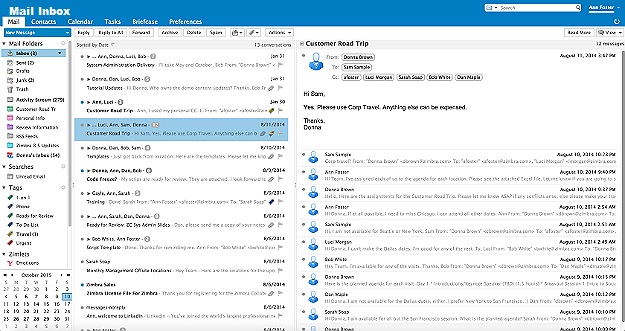
Example of a random inbox
How to solve:
Step 1. Enter the settings in your mail application and set to save your mail for all future.
Step 2. Be careful not to accidentally access the [Remove] “Delete” icon.
Good luck !
Du kanske också gillar: / You may also like:
SPARA I FIL / SKRIV UT, HÄR > - SAVE TO FILE / PRINT, HERE >