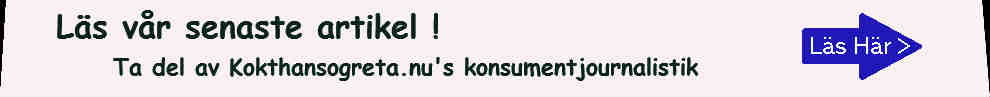Använder du en mobil enhet ? - dubbelklicka i detta område, så blir texten större ! Do you use a mobile unit ? - For larger text, doubleclick in this area !
Busy Tone when calling a contact – How to fix !
- Instructions on removing a busy tone when calling a contact on a smartphone -
.
Is it always busy when you call a certain contact ?
Calm down, we’ll help you !
- The error lays in the recipient’s phone !
Maybe you have a contact on your smartphone which you often call, but the line is always busy ?
Of course, it’s not that the person is talking to someone all the time and the line is busy,
but the problem is often that your contact has encountered a setting, that diverts your call to an answering machine.
You can easily, by mistake, check the box for [Call forwarding].
.
One way to solve this problem is to either delete the contact and re-enter the person,
or to enter the phone’s settings and uncheck that the call is forwarded to the voicemail.
You can also set how many signals you want to proceed before the voicemail is switched on.
If the contact has been blocked, it’s just to unblock the contact in the settings section.

The problem with today’s smart cell phones is that the screen is so small and it’s easy to access other buttons than those you would like to access.
This was not a problem at the time, but the smart phones certainly have a number of advantages as well.
Good luck !
Du kanske också gillar: / You may also like:
SPARA I FIL / SKRIV UT, HÄR > - SAVE TO FILE / PRINT, HERE >