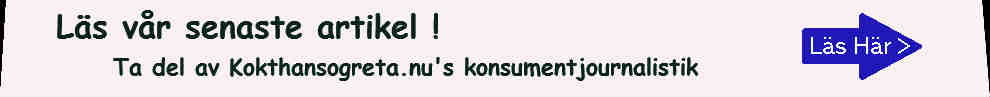Använder du en mobil enhet ? - dubbelklicka i detta område, så blir texten större ! Do you use a mobile unit ? - For larger text, doubleclick in this area !
Television sound limiter – The simple way:
- Review on how to volume control your television -
.
Do you need to limit the sound of your TV ?
But are not sure how ?
- We’ll teach you how to limit the volume on a television set !
You may need to set a specific sound level on a TV ? – Maybe you have a child who always raises the volume so that the walls will shake, or maybe you have an old father-in-law who always presses the wrong button so the sound goes up ?
- Then it’s best to set a volume limit before your neighbors start to complain and you’re likely to get evicted !
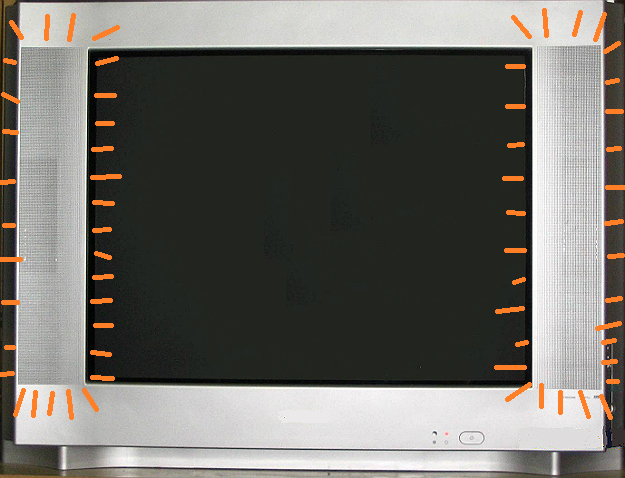
Image of a TV, with the sound screaming out of the speakers
What we’re gonna do is removing the buttons that control the volume and put a pair of sticky patches where the buttons were.
In that way, you always get the factory-set audio on the TV. – And if you think the volume level is wrong, just change the settings on the TV. Of course there are a lot of various models of remote controls, but the principle applies to all:

.
Here’s how to – 3 easy steps
Step 1. You can start by setting the desired volume:

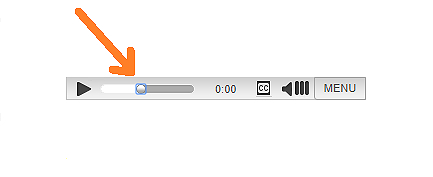
Step 2. Then take a screwdriver and winkle one of the volume buttons:

.

.

.
Then do the same with the second volume button:

.

.
Now you can see the circuit board through the holes, where the volume buttons were:
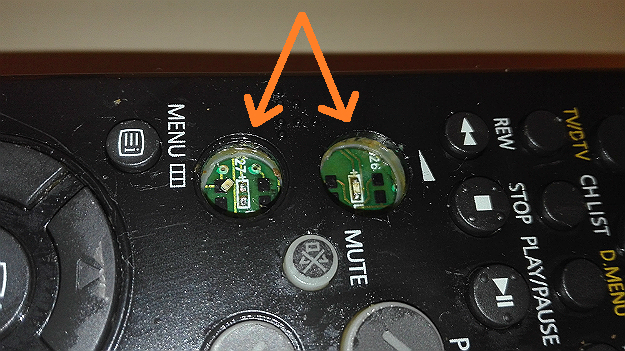
.
Step 3. Now cover the holes by placing a pair of sticky patches:

.
Don’t forget to keep the volume buttons in a safe place, so that you can reinstate them at a later time:

.
Deeper audio information
It may be important to be able to limit the volume on a TV – to prevent the sound from rising unchecked.
It is often very easy to unconsciously access the volume buttons, because the button / buttons often have a central position on the remote control.
In addition, it may happens that you are sitting on the remote control (which often ends up in the couch, for some reason), or in the middle of the night you happen to lay on the remote control so that the volume rages in height.
You may get hearing loss from having too high volume on your TV.
However, by removing the volume buttons on the remote control, you’re getting better control over the volume, since you get the factory-set audio on the TV.
Good luck !
Du kanske också gillar: / You may also like:
SPARA I FIL / SKRIV UT, HÄR > - SAVE TO FILE / PRINT, HERE >