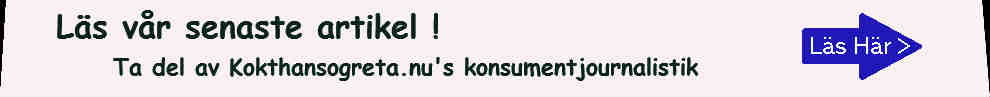Använder du en mobil enhet ? - dubbelklicka i detta område, så blir texten större ! Do you use a mobile unit ? - For larger text, doubleclick in this area !
How to perform a Traceroute for Windows:
- How to do a tracert in Windows, and save it in a file -
_____
Need to track the path of a network?
See what path the traffic takes?
- Then you can use the tool “tracert” on Windows!
.
Do this:
Start to open the Start menu, click the Start icon (Windows symbol) on skrivbortet to your computer.
(In Windows 8, and 10, click the magnifying glass icon at top right.
In the search box, if you have Windows 7.)
Search now by: cmd
Then click on “Command Prompt” and a box with a black background will open.
Enter: tracert and IP address, and you want to track and press “Enter” on your keyboard.
Let tracking to be completed, and then right click on the black background, and choose “Select All”.
Then press the “Enter” key on your keyboard.
.
Now create a text file, and select “Paste”. – When will you just copied, pasted in the text file.
Then save the file!
Clear.
.
Information about Traceroute:
Traceroute is a way for another site to see how you experience the site from your computer.
Tracer Outen diagnose traffic in a computer network, to see how traffic is routed.
A Traceroute go to in different ways from different operating system and the Windows operating system is called Tracer Outen for “tracert”.
Du kanske också gillar: / You may also like:
SPARA I FIL / SKRIV UT, HÄR > - SAVE TO FILE / PRINT, HERE >