An online text editor, consists of five parts that you need to keep track of:
1.The Ruler, 2. The Title Bar, 3. The Editor Buttons, 4. The Editing Area, and 5. The Upload- and Submit Button.
We will now go through these fields, one by one:
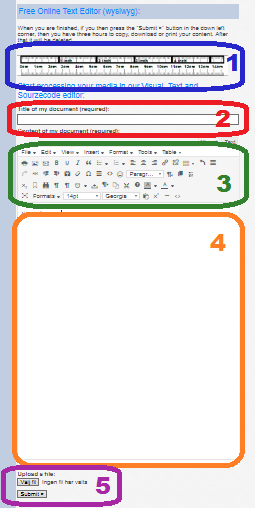
-
The Ruler at the top is a very important tool for you to know approximately how wide the written text will be. The ruler has both inch measurements (imperial) and centimeter (metric) measurements.
-
This is the Title bar of your article.
-
The Editor menu and the Editor buttons. At the top right corner, you can choose whether you want the Visual editor with plain text, or the Code editor with html-text. The editor menu and editor buttons are tools to simplify editing.
-
This is the Editing area itself ! You can change it’s size by dragging the right down corner up or down.
-
From here you can upload any file from your hard drive (Upload File) and send your finished text for printing / downloading (Submit).
Others also read: