Want to “freeze” a picture ?-just click on it !
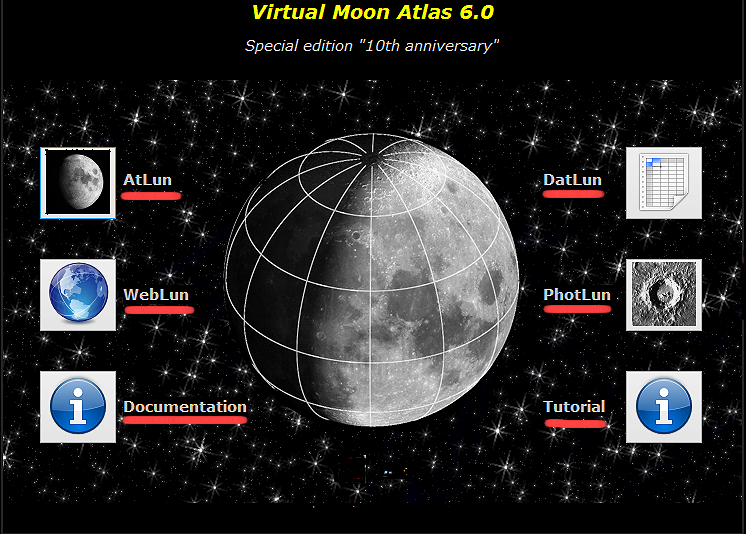
Just like "Google Earth" - but on the moon !
Now you can download one of the world's best moon-exploration apps - "Virtual Moon Atlas" - developed by the french astronomers Christian Legrand and Patrick Chevalley. - Go directly to the program, using the link "AtLun", and if you click on "WebLun", you'll come to a large collection of internet links about the moon (which will open on the web). If you want documentation about the program, click the "Documentation" link, and if you want in-depth information about all parts of the moon, and what those are named, click the "DatLun". Want to see pictures of the moon, click "PhotLun", and if you want a manual on how the program works, click the "Tutorial".
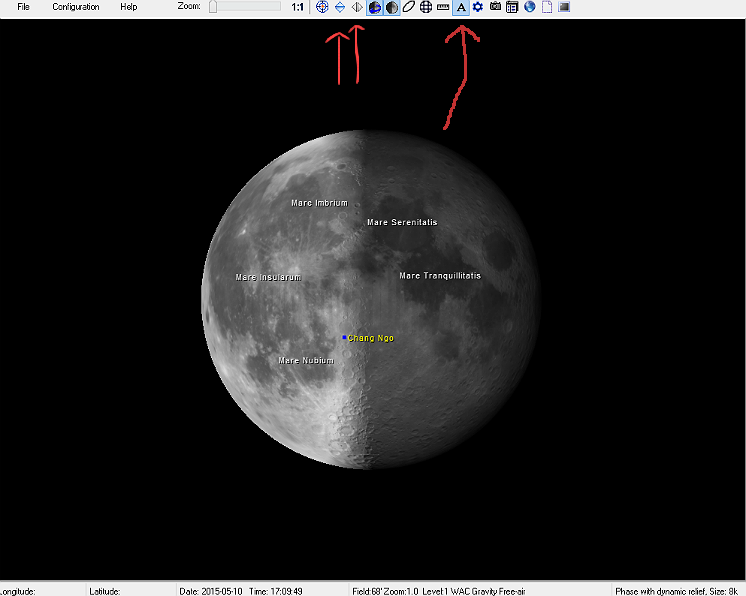
This is what the moon looks like from earth
- with the dark lunar seas ("lunar maria"), which consists of solidified lava from ancient volcanic eruptions, and the craters visible. With help from the arrow menus (which the two little red arrows at the left show), you can rotate the moon, so you get the moon's face towards you, and if you click the "text menu" (which the big red arrow at right shows), the app will show the labels. On this picture you can see the lunar seas "Mare Imbrium", "Mare Insularum", "Mare Nubium", "Mare Serenitatis", "Mare Tranquillitatis" (where the Apollo 11 expedition landed), and the ancient impact crater "Chang Ngo" (Yellow label).
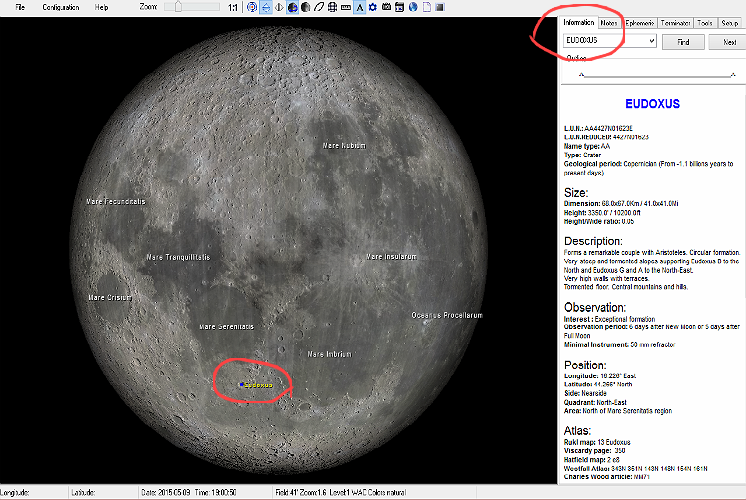
If you click on the left menu icon in the sidebar, which is named "Information", and choose one of the doms or craters that are presented there, the program will show exactly where the part is on the moon's surface. In this example - the crater Eudoxus ! (With yellow label)
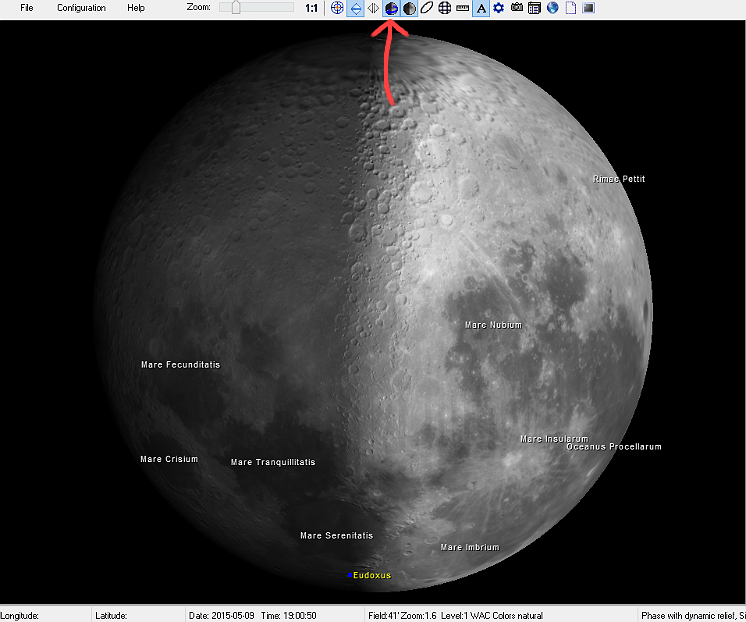
By clicking the menu icon "Full Globe" (which the red arrow shows), you'll get a tool, that helps you rotate the moon in any direction !
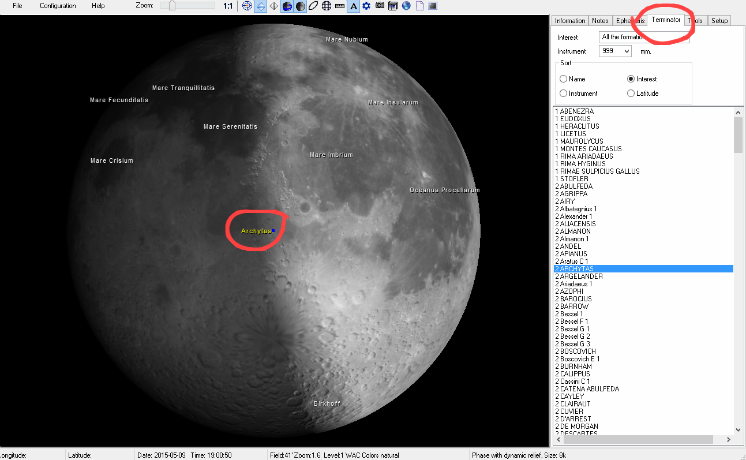
In the fourth menu in the sidebar - "Terminator", you can select additional craters and doms to go to. - Why not explore the crater "Archytas" closer ? (Yellow label)
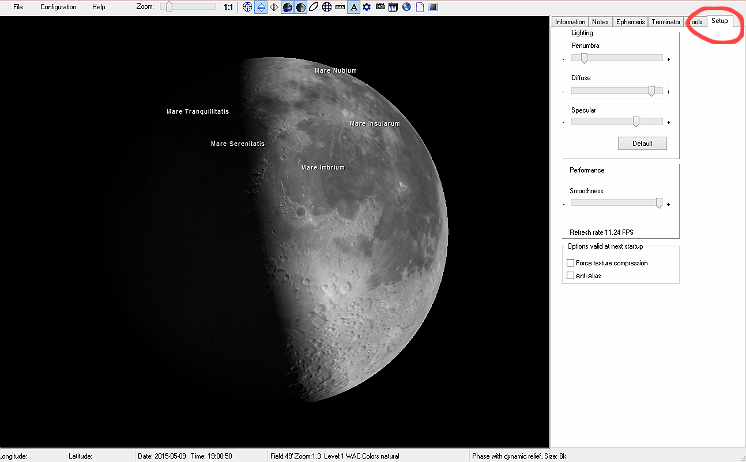
In the sixth, final menu in the sidebar, you can set the light effects to the moon. For example, how distinct the earth's shadow will look.
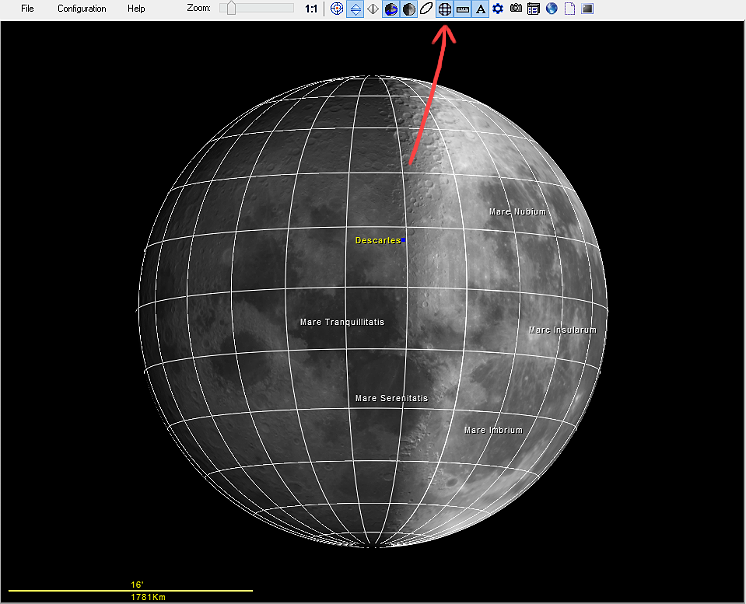
Using the button "Show Grid" (which the red arrow points to), you'll be able to see the lunar meridians.
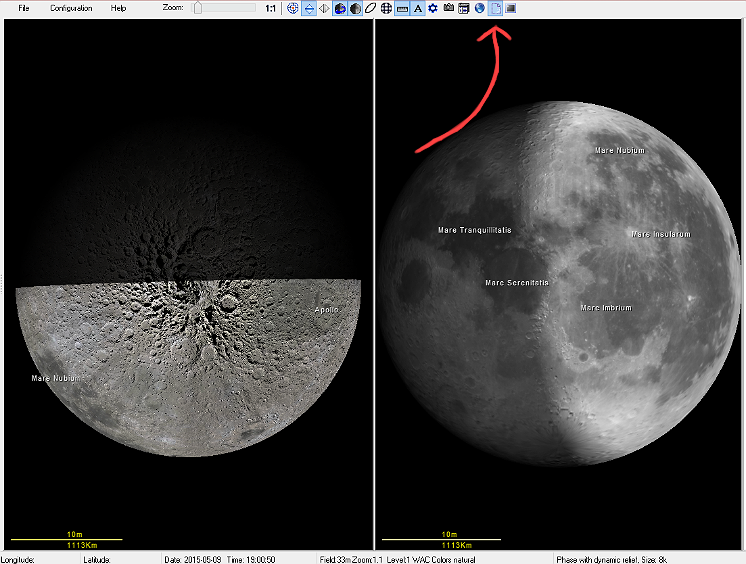
And if you click on the "2:nd window" icon (which the arrow shows), you can get two windows, with two different moons, so you can work at two levels simultaneously.

The menu icon at the far right, shows a fullscreen-view of the moon.
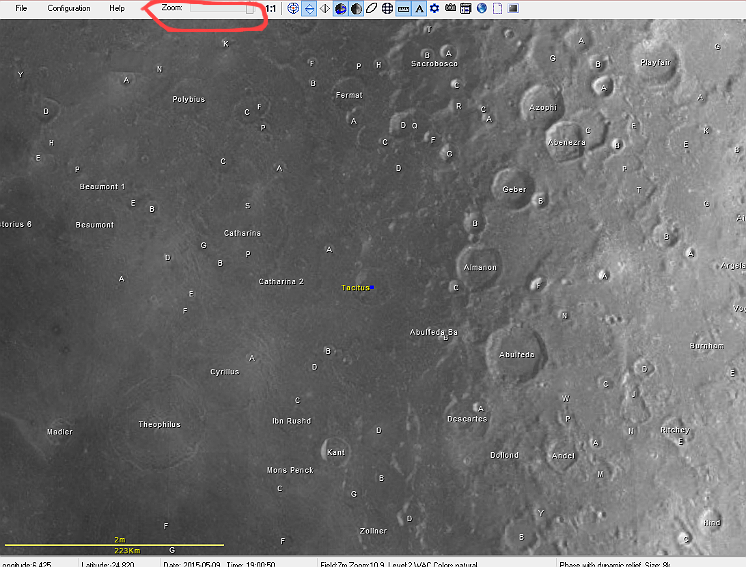
By working with the zoom lever (within the red ring), you can set how close you are to the lunar surface when you look at it. All craters you can see in the image, are created by millions of years of meteor attacks.
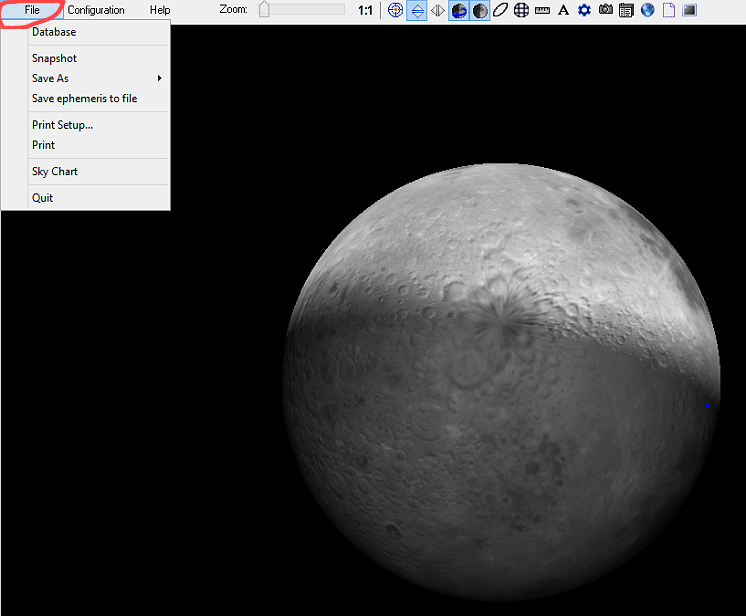
And finally - by using the "File Menu" far left, you can, for example, take a picture of the moon, print, or save the moon-screen in a file.
"Virtual Moon Atlas" - by Christian Legrand and Patrick Chevalley.
Download it now !
Previous
Next
Want to listen to the text ? – Just mark it !
.
.
Download VMA 6.0 for Windows (.exe), HERE >
.
.
For Mac (.dmg), HERE >
.
.
For Linux (.tar), HERE >
.
.
For PocketPC (.exe), HERE >
.
.
A lighter version (very good too) from 2008 (.exe), HERE >



