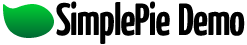Or try one of the following: 詹姆斯.com, adult swim, Afterdawn, Ajaxian, Andy Budd, Ask a Ninja, AtomEnabled.org, BBC News, BBC Arabic, BBC China, BBC Russia, Brent Simmons, Channel Frederator, CNN, Digg, Diggnation, Flickr, Google News, Google Video, Harvard Law, Hebrew Language, InfoWorld, iTunes, Japanese Language, Korean Language, mir.aculo.us, Movie Trailers, Newspond, Nick Bradbury, OK/Cancel, OS News, Phil Ringnalda, Photoshop Videocast, reddit, Romanian Language, Russian Language, Ryan Parman, Traditional Chinese Language, Technorati, Tim Bray, TUAW, TVgasm, UNEASYsilence, Web 2.0 Show, Windows Vista Blog, XKCD, Yahoo! News, You Tube, Zeldman
OSnews
Exploring the Future of ComputingOpenBSD 7.7 released 27 Apr 2025, 10:27 pm
Another six months have passed, so it’s time for a new OpenBSD release: OpenBSD 7.7 to be exact. Browsing through the long, detailed list of changes, a few important bits jump out. First, OpenBSD 7.7 adds support for Ryzen AI 300 (Strix Point, Strix Halo, Krackan Point), Radeon RX 9070 (Navi 48), and Intel’s Arrow Lake, adding support for the latest x86 processors to OpenBSD.
There seems to be quite a few entries in the list related to power management, from work on hibernation and suspend, to more fine-grained control over performance profiles when on battery or plugged in. There’s also the usual long list of driver improvements, new drivers, and tons and tons of other fixes and changes. OpenBSD 7.7 also ships with the latest GNOME and KDE releases, and contains fixes and improvements for a whole slew of obscure and outdated architectures.
Crucial Wii homebrew library contains code stolen from Nintendo, RTEMS 27 Apr 2025, 10:17 pm
The Wii homebrew community has been dealt a pretty serious blow, as developers of The Homebrew Channel for the Wii have discovered that not only does an important library most Wii homebrew software rely on use code stolen straight from Nintendo, that same library also uses code taken from an open source real-time operating system without giving proper attribution.
Most Wii homebrew software is built atop a library called libogc. This library apparently contains code stolen from Nintendo’s SDK as well as from games using this SDK, decompiled and cleaned. This has been known for a while, but it was believed that large, important parts of libogc were at least original, but that, too, turns out to be untrue. Recently it has been discovered that libogc’s threading/OS implementation has been stolen from RTEMS, an open source real-time operating system.
The developers of libogc have indicated that they do not care, intend to do nothing about it, and deleted any issues reporting the stolen code. What’s wild about the code stolen from RTEMS is that it’s an open source operating system with a nice, permissive license; there was no need to steal the code at all, and all it would take to address it is proper attribution.
As such, the fail0verflow group, which develops The Homebrew Channel for the Wii, has ceased all development on The Homebrew Channel, and archived the code repository.
The Wii homebrew community was all built on top of a pile of lies and copyright infringement, and it’s all thanks to shagkur (who did the stealing) and the rest of the team (who enabled it and did nothing when it was discovered). Together, the developers deceived everyone into believing their work was original.
Please demand that the leaders and major contributors to console or other proprietary device SDKs and toolkits that you use and work with do things legally, and do not tolerate this kind of behavior.
↫ The Homebrew Channel GitHub page
Considering Nintendo is on a crusade to shutdown emulators, stuff like this is really not helping anyone trying to argue that consoles should be open devices, that emulators play an important role in preservation, and that people have a right to play the games they own on a device other than the console it’s intended for.
I’m sure this isn’t the last we’ll hear about this development.
9front “CLAUSE 15 COMMON ELEMENTS OF MAUS AND STAR TYPE” released 27 Apr 2025, 4:04 pm
Few things in life make me happier than a new 9front release. This new release, 9front “CLAUSE 15 COMMON ELEMENTS OF MAUS AND STAR TYPE”, comes with a variety of fixes and new features, such as temperature sensor support for Ryzen processors, a new Intel i225 2.5 GbE driver, a number of low-level kernel improvements, and so, so many more small fixes and changes.
If you use 9front, you already know all of this, and you’re too cool to read OSNews anyway. If you’re new to 9front and want to join the cool people club, you can download images for PC, Raspberry Pi, MNT Reform, and QEMU.
RetrOS-32: a 32bit hobby operating system with graphics, multitasking, and more 27 Apr 2025, 3:54 pm
RetrOS-32 is a 32bit operating system written from scratch, with graphics, multitasking and networking capabilities. The kernel is written in C and assembly, while the userspace applications are written in C++, using Make for compilation, all licensed under the MIT license.
It runs on Qemu, of course, but a variety of real hardware is also supported, which is pretty cool and relatively unique for a small hobby project like this. The UI is delightfully retro – as the name obviously implies – and it comes with a set of basic applications, as well as games like Wolfenstein 3D.
The VTech Socratic method 26 Apr 2025, 12:32 am
We’ve had a lot of fun with VTech’s computers in the past on this blog. Usually, they’re relatively spartan computers with limited functionality, but they did make something very interesting in the late 80s. The Socrates is their hybrid video game console/computer design from 1988, and today we’ll start tearing into it.
↫ Leaded Solder web log
Now we’re in for the good stuff. A weird educational computer/game console/toy thing from the late ’80s, by VTech. I have a massive soft spot for these toy-like devices, because they’re always kind of a surprise – will it be a stupidly simple hardcoded device with zero input/output, or a weirdly capable computer with tons of hidden I/O and a full BASIC ROM? You won’t know until you crack it open and take a peek!
VTech still makes things like this, and I still find them ever as fascinating.
Torvalds states the obvious: file systems should be case-sensitive 26 Apr 2025, 12:18 am
Apparently, the Bcachefs people are having problems with case-folding, and Linus Torvalds himself is not happy about it. Torvalds holds the only right opinion in this matter, which is that filesystems should obviously be case-sensitive.
Case-insensitive names are horribly wrong, and you shouldn’t have done them at all. The problem wasn’t the lack of testing, the problem was implementing it in the first place.
[…]Dammit. Case [in]sensitivity is a BUG. The fact that filesystem people still think it’s a feature, I cannot understand. It’s like they revere the old FAT filesystem so much that they have to recreate it – badly.
↫ Linus Torvalds on the LKML
It boggles my mind that a modern operating system like macOS still defaults to being case-insensitive (but case-preserving), and opting to install macOS the correct way, i.e. with case-sensitivity, can still lead to issues and bugs because macOS isn’t used to it. In 2025. Windows’ NTFS is at least case-sensitive, but apparently Win32 applications get all weird about it; if you have several files with identical names save for the case used, Win32 applications will only allow you to open one of them. I’m not sure how up to date that information is, though.
Regardless, the notion that Readme.txt is considered the same as readme.txt is absolutely insane, and should be one of those weird relics we got rid of back in the ’90s.
Oddly, in defense of Google keeping Chrome 25 Apr 2025, 12:16 am
As much as I’m a fan of breaking up Google, I’m not entirely sure carving Chrome out of Google without a further plan for what happens to the browser is a great idea. I mean, Google is bad, but things could be so, so much worse.
OpenAI would be interested in buying Google’s Chrome if antitrust enforcers are successful in forcing the Alphabet unit to sell the popular web browser as part of a bid to restore competition in search, an OpenAI executive testified on Tuesday at Google’s antitrust trial in Washington.
↫ Jody Godoy at Reuters
OpenAI is not the only “AI” vulture circling the skies.
Perplexity Chief Business Officer Dmitry Shevelenko said he didn’t want to testify in a trial about how to resolve Google’s search monopoly because he feared retribution from Google. But after being subpoenaed to appear in court, he seized the moment to pitch a business opportunity for his AI company: buying Chrome.
↫ Lauren Feiner at the Verge
Or, you know, what about, I don’t know, fucking Yahoo!?
Legacy search brand Yahoo has been working on its own web browser prototype, and says it would like to buy Google’s Chrome if the company is forced by a court to sell it.
↫ Lauren Feiner at the Verge
If the courts really want Google to divest Chrome, the least-worst position it could possibly end up is in some sort of open source foundation or similar legal construction, where no one company has total control over the world’s most popular browser. Of course, such a construction isn’t exactly ideal either – it will become a battleground of corporate interests soaked with the blood of ordinary users – but anything, anything is better than cud peddlers like OpenAI or whatever the hell Yahoo! even is these days.
As users, we really should not want Google to be forced to divest Chrome at this point in time. No matter the outcome, users are going to be screwed even harder than if it were to stay with Google. I hate to say this, but I don’t see an option that’s better than having Chrome remain part of Google.
The big problem here is that there is no coherent strategy to deal with the big technology companies in the United States. We’re looking at individual lawsuits where judges and medieval nonsense like juries try to deal with individual companies, which, even if, say, Google gets broken up, would do nothing but strengthen the other big technology companies. If, I don’t know, Android suddenly had to make it on its own as a company, it’s not users who would benefit, but Apple. Is that the goal of antitrust?
What you really need to deal with the inordinate power of the big technology companies is legislation that deals with the sector as a whole, instead of letting random courts and people forced to do jury duty decide what to do with Google or Amazon or whatever. The European Union is doing this to great success so far, getting all the major players to make sweeping changes to the benefit of users in the EU. If the United States is serious about dealing with the abusive behaviour of the big technology companies, it’s going to need to draft and pass legislation similar to the European Union’s DMA and DSA.
Of course, that’s not going to happen. The United States Congress is broken beyond repair, the US president and his gaggle of incompetents are too busy destroying the US economy and infecting children with measles, and the big tech companies themselves are just bribing US politicians in broad daylight. The odds of the US being able to draft and pass effective big tech antitrust regulations is lower than zero.
OpenAI Chrome. You feeling better yet about the open web?
Steam to highlight accessibility support for games on store pages 24 Apr 2025, 11:50 pm
The Steam store and desktop client will soon be able to help players find games that feature accessibility support. If your game has accessibility features, you can now enter that information in the Steamworks ‘edit store’ section for your app.
↫ Steam announcements page
I have a lot of criticism for the Steam client application – it’s a overly complex, unattractive, buggy, slow, top-heavy Chrome engine wrapped in an ugly user interface – but this is a great change and very welcome addition to Steam. Basically, with this, game developers can indicate which accessibility features their game has, allowing users to specifically search for those features, create filters, make sure they can play the game before buying, and so on.
The client-side part of the feature is not yet available – it seems Valve is giving developers some time to fill in the necessary information – but once it is, you’ll be able to tell at a glance what accessibility a game has. Such information on the store page of games tends to be a great marketing tool, with reviews quickly pointing out if certain expected features are not present. Any game that lacks support for the Steam Deck or Proton, for instance, will often have a few reviews at the top mentioning as such, and games with invasive DRM can’t get away with that either without reviews on Steam pointing it out. I wouldn’t be surprised if these accessibility feature listings well quickly become another thing users will simply expect to be there.
Regardless, this is great news for people who rely on such features, but even if you don’t specifically – accessibility features are often just useful features, period.
A tour inside the IBM z17 24 Apr 2025, 10:38 pm
Welcome to a photo-driven tour of the IBM z17. I’ve scoured the image library to pull dig deep inside these machines that most people don’t get an opportunity to see inside, and I’ll share some of the specifications gleaned from the announcement and related Redbooks.
↫ Elizabeth K. Joseph at the IBM community website
These IBM mainframes don’t have to be beautiful, but they always are. I wish I could see a z17 up close – hopefully IBM will release a detailed video walkthrough of one of these at some point, including taking one apart and putting it back together.
Fedora change proposal would remove the X11 GNOME session from Fedora 43 24 Apr 2025, 10:09 pm
I’m sure this won’t make anybody mad, and we can all have a reasonable discussion about this. A change proposal for Fedora suggests Fedora should drop the X11 GNOME session from Fedora 43, moving GNOME’s target of removing X11 in GNOME 50 to the Fedora release carrying GNOME 49. Fedora 43 will be released in roughly six months.
The reasoning behind the proposal should be no surprise.
This Change effectively implements the GNOME 50 target in GNOME 49 because there is no one to support any issues with GNOME X11 upstream. The X11 session is already quite buggy, with serious unfixed issues in Mutter (like rhbz#2179566 and glgo#GNOME/mutter#3868) and recently Phoronix could not benchmark GNOME X11 vs Wayland because “GNOME on X11 wasn’t even working due to bugs”.
Dropping the GNOME X11 session now allows us to reconcile with reality that the GNOME X11 session is simply not supported anymore (either by us or upstream GNOME).
↫ Fedora change proposal
If you’re still using legacy X11 on Fedora GNOME for some reason, upgrading to Fedora 43 would mean being moved to Wayland. If you would want to continue using X11, you’d need to install a different login manager than GDM, and a desktop environment that still supports X11 (like Cinnamon or Xfce). Since all of this is the plan anyway, what this proposal effectively does is move the removal of X11 from Fedora GNOME ahead by six months. Do note that this is only a change proposal for now, and it will have to be voted on and agreed upon before it becomes official policy.
This is just yet another nail in the coffin of X11 on Linux, as more and more distributions and desktop environments move to eliminate it entirely from their installations and stacks in favour of Wayland. Big concerns here for some X11 users are definitely accessibility, where tools are still relatively young, and to a lesser degree NVIDIA users, whose GPU drivers are a bit of a mess when it comes to Wayland. To this day, NVIDIA with Wayland can be very hit or miss.
Regardless, we all know which way the wind’s blowing.
TacOS: an x86_64 UNIX-like OS from scratch 24 Apr 2025, 9:38 pm
TacOS is a UNIX-like kernel which is able to run DOOM, among various other smaller userspace programs. It has things like a VFS, scheduler, TempFS, devices, context switching, virtual memory management, physical page frame allocation, and a port of Doom. It runs both on real hardware (tested on my laptop) and in the Qemu emulator.
↫ TacOS GitHub page
TacOS – great name – is written in C, and explicitly a hobby and toy project. The code’s licensed under the Mozilla Public License 2.0.
How a 20 year old bug in GTA San Andreas surfaced in Windows 11 24H2 24 Apr 2025, 1:07 am
The headline sets the stage, and the article delivers.
This was the most interesting bug I’ve encountered for a while. I initially had a hard time believing that a bug like this would directly tie to a specific OS release, but I was proven completely wrong. At the end of the day, it was a simple bug in San Andreas and this function should have never worked right, and yet, at least on PC it hid itself for two decades.
This is an interesting lesson in compatibility: even changes to the stack layout of the internal implementations can have compatibility implications if an application is bugged and unintentionally relies on a specific behavior. This is also not the first time I encountered issues like this: regular visitors might remember Bully: Scholarship Edition which famously broke on Windows 10, for very similar reasons. Just like in this case, Bully should have never worked properly to begin with, but instead, it got away with making incorrect assumptions for years, before changes in Windows 10 finally made it run out of luck.
↫ Adrian Zdanowicz
Incredible story.
The wonderful world of Linux package managers 23 Apr 2025, 10:19 pm
One of the strong points of Linux has always been how solid the experience of installing and managing software is. Contrarily to what happens in the Windows and macOS world, software on Linux is obtained through something called a package manager, a piece of software that manages any piece of software the user installs, as well as its dependencies, automatically.
↫ Luca Bramè at Libre.News
It truly is. I can’t imagine using any operating system that relies (almost) exclusively on me going out to individual websites to download random installers or disk images, all with their own unique update mechanisms I need to keep track of, that eat up resources and interrupt my workflow. The combination of Fedora’s repository’s with the odd Copr or Flatpak package – all managed transparently through KDE’s Discover – is effectively perfect. I never have to manually install anything, nor do I ever have to rely on tarballs like back in the dark ages.
Dealing with a Windows or macOS machine is a nightmare compared to this. Managing applications on those operating systems feels hopelessly archaic and outdated, and I have no idea how users tolerate that kind of nonsense. They’ve got a dozen or more updaters running in the background, cluttering up the system tray and eating resources, or whenever they open an application they get an annoying popup interrupting their work to ask them to update. It’s barbaric and user-hostile, and nobody should be dealing with that in 2025.
It’s also highly unlikely things will ever improve for Windows or macOS users, since any attempt to bolt a package manager into them invariably fails. The official Windows and macOS application stores have been abject failures in more ways than one, and tools like winget are just glorified download managers that run regular installers in silent mode – incredibly crude and only really good for batch-downloading some installers.
The Linux world is far from perfect, but they nailed application management early on, and the competition has basically sat still ever since.
European Commission: Apple’s ‘Core Technology Fee’ and other hurdles are illegal under the DMA 23 Apr 2025, 4:55 pm
The fines weren’t the only Digital Markets Act news coming from this fine continent today. The European Commission also closed its investigation into Apple’s user choice obligations under the DMA, and while Apple has made good progress in a few areas, the EC states Apple is still acting illegally in a variety of others.
First, the good news for Apple: the European Commission is happy with Apple’s changes regarding browser choice, the ability to remove preinstalled iOS applications, and the ability to change a whole bunch of default settings that are all locked outside of the EU. These are valuable and welcome changes, and I’m glad the European Union, the European Parliament, and the Commission have forced Apple to become less hostile to European consumers.
Second, there’s the bad news for Apple. Under the DMA, Apple is obligated to allow for third-party application stores, and the ability for users to download and install applications directly from the internet. In this area, Apple is still breaking European Union law.
The Commission takes the preliminary view that Apple failed to comply with this obligation in view of the conditions it imposes on app (and app store) developers. Developers wanting to use alternative app distribution channels on iOS are disincentivised from doing so as this requires them to opt for business terms which include a new fee (Apple’s Core Technology Fee). Apple also introduced overly strict eligibility requirements, hampering developers’ ability to distribute their apps through alternative channels. Finally, Apple makes it overly burdensome and confusing for end users to install apps when using such alternative app distribution channels.
↫ European Commission press release
This outcome was entirely expected, and pretty much everyone – except Apple’s PR attack dogs – knew Apple’s malicious compliance, fees, and onerous hurdles were going to be a hard sell. I’m glad the European Commission seems unimpressed with Trump’s sabre-rattling about the EU’s consumer protection laws, and is continuing to whip US tech companies in line, making sure they stop violating our consumer protection laws.
Since these are the outcomes of a preliminary investigation, Apple now has the chance to argue its case.
Apple fined for €500 million by EC, Facebook for €200 million 23 Apr 2025, 4:39 pm
The European Commission has levied fines against both Apple and Facebook for violating the Digital Markets Act. Apple has to pay a €500 million fine, and Facebook a €200 million fine. Apple is breaking EU law by not allowing application developers to inform users of other offers outside the App Store.
The Commission found that Apple fails to comply with this obligation. Due to a number of restrictions imposed by Apple, app developers cannot fully benefit from the advantages of alternative distribution channels outside the App Store. Similarly, consumers cannot fully benefit from alternative and cheaper offers as Apple prevents app developers from directly informing consumers of such offers. The company has failed to demonstrate that these restrictions are objectively necessary and proportionate.
↫ European Commission press release
Not only is Apple ordered to pay the €500 million fine, they also have to remove any and all of the illegal restrictions they put in place.
Facebook, meanwhile, was fined for not offering an equally functional services but without combining user data from different services. The company did offer a choice between paying and not paying – whereby the latter involved data collection and combination – but this model violated the DMA.
The Commission found that this model is not compliant with the DMA, as it did not give users the required specific choice to opt for a service that uses less of their personal data but is otherwise equivalent to the ‘personalised ads’ service. Meta’s model also did not allow users to exercise their right to freely consent to the combination of their personal data.
↫ European Commission press release
Facebook did later amend their model to make it compliant with the DMA, and so the fine only covers the few months Facebook was violating EU law. Fun additional note: the EC also mentions that the Facebook Marketplace is no longer a gatekeeper service under the DMA, since its user numbers has dropped below the threshold. Facebook seems to be having some engagement issues in Europe, and you love to hear it.
Both companies are required to pay and comply within 60 days, or further periodic penalty payments will be levied.
Linux on IBM Z and LinuxONE open source software report 22 Apr 2025, 11:42 pm
Linux on IBM Z and IBM LinuxONE use the s390x hardware architecture to run various Linux distributions, including SUSE Linux Enterprise Server (SLES), Red Hat Enterprise Linux (RHEL), and Ubuntu. Tens of thousands of software packages are tested and distributed through these projects, and various community distributions.
↫ Elizabeth K. Joseph at the IBM community website
Various Linux distributions are available for the s390x architecture, but physical access to such hardware from IBM is, of course, relatively limited. As such, it’s great that IBM tests a variety of open source packages for Linux on s390x, and details the results. If you go to this table, you’ll find the detailed list of tested packages, which mostly focuses on development and enterprise software.
IBM also offers virtual machine access to s390x hardware, and you can get such access for free for 120 days, allowing you to test Red Hat, SUSE, and Ubuntu on IBM Z and IBM LinuxONE. This could definitely make for a fun weekend project to mess around with.
Page processed in 2.749 seconds.
Powered by SimplePie 1.3.1, Build 20121030095402. Run the SimplePie Compatibility Test. SimplePie is © 2004–2025, Ryan Parman and Geoffrey Sneddon, and licensed under the BSD License.