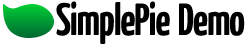Or try one of the following: 詹姆斯.com, adult swim, Afterdawn, Ajaxian, Andy Budd, Ask a Ninja, AtomEnabled.org, BBC News, BBC Arabic, BBC China, BBC Russia, Brent Simmons, Channel Frederator, CNN, Digg, Diggnation, Flickr, Google News, Google Video, Harvard Law, Hebrew Language, InfoWorld, iTunes, Japanese Language, Korean Language, mir.aculo.us, Movie Trailers, Newspond, Nick Bradbury, OK/Cancel, OS News, Phil Ringnalda, Photoshop Videocast, reddit, Romanian Language, Russian Language, Ryan Parman, Traditional Chinese Language, Technorati, Tim Bray, TUAW, TVgasm, UNEASYsilence, Web 2.0 Show, Windows Vista Blog, XKCD, Yahoo! News, You Tube, Zeldman
OSnews
Exploring the Future of ComputingSnikket: this week’s sponsor 6 May 2024, 4:33 pm
Snikket is a FOSS project for creating private chat spaces for small groups, such as families, friends, or clubs. It doesn’t depend on a phone number, doesn’t upload address books anywhere, and doesn’t sell data to advertisers. It supports all the features you expect, including media and voice messages, audio and video calls, end-to-end encryption, group messaging, and more. Use it from multiple devices at once with the official apps, or even with unofficial, third-party apps. Snikket is easy to self-host, and professional managed hosting is also available.
Our previous sponsor, JMP, opted to donate a free week’s sponsorship to Snikket, which any paying OSNews sponsor can opt to do. This is our very small way of giving something back to the countless open source and/or smaller projects out there. Thank you Snikket for sponsoring OSNews!
With PowerPC, Windows CE and the WiiN-PAD slate, everyone’s a WiiN-er (except Data General) 6 May 2024, 4:27 pm
That’s right: it’s PowerPC, the most unloved of the architectures CE ever ran on — in fact, this is the first PowerPC Windows CE device I’ve ever found, and I’m the self-described biggest pro-PowerPC bigot in the world. Here’s an unusual form factor Windows CE device, running on the operating system’s least used CPU, from a storied computer company near the end of its run, intended for medical applications, produced in very small numbers and cancelled within months.
What are we going to do with it? Well, what do you think we’re gonna do with it? We’re going to program it, so that we can finally have some software! And, of course, since this wacky thing was there at the bitter end, we’ll talk more about the last days of Data General and what happened next.
↫ Cameron Kaiser
I knew Windows CE supported PowerPC, but I never knew any PowerPC-based Windows CE devices ever actually shipped and made it to market. Only Windows CE 2.0 seems to have supported the architecture, and it seems to have been eliminated in 3.0 and 4.0, so it’s not surprising there weren’t many PowerPC Windows CE devices out there. The device that’s the subject of this article, too, only lasted on the market for a few months, so it’s definitely a rarity.
Palm OS gets a TOTP application 6 May 2024, 4:15 pm
Still rocking your Palm OS device, but mutter under your breath every time you need to log into a website or service with two-factor authentication? Sick of carrying around an Android or iOS device just so you can log in on your Palm PDA? Worry no more, your prayers have been answered, you can finally throw that Android or iOS garbage into the sun.
Get your 2-factor codes on your Palm, just like Google Authenticator. Unlike Hotpants (an old port of a J2ME phone app), this version takes up much less space and supports all Palm OS versions.
↫ Nathan Korth
You can now generate 2FA codes on your Palm device. This is wild, and I absolutely love it. I might if set it up on one of my dozens of Palm OS devices and just put it next to my keyboard for easy access. There’s no cooler way to handle 2FA than this.
Thanks to our outgoing sponsor: JMP 6 May 2024, 12:27 am
We’d like to thank this past week’s sponsor JMP for sponsoring OSNews. As a reminder, JMP is a fully FOSS service providing a way to get a real phone number that operates over the internet using XMPP. They provide numbers in the USA and Canada with everything you need to access SMS/MMS/etc. and voice calls using your XMPP (or SIP) clients of choice across all your devices. They are committed to growing the use of open communications technology such as XMPP, ultimately working to help people move their communication off the unencrypted telephone network and onto the federated, encrypted, and diverse Jabber network.
Once again, thanks to JMP for sponsoring OSNews!
Why I run a BSD on a PC 6 May 2024, 12:23 am
But the biggest differential factor between BSDs and GNU/Linux is the way it is structured.
In Linux, all components are designed to work together, but are completely separate. You’ve got the kernel, init systems, multimedia daemons, userland, bootloader, virtualization and containerization mechanisms, package managers, and so on. They are all separate projects with their own goals and are operated by separate entities. This is why we’ve got different Linux Distributions instead of Operating System. Everyone can take the kernel, start adding components on top of it, and a few minutes later the DistroWatch is even harder to keep up with.
Each BSD on the other hand is designed as single system. All components are created and developed together. Things work together perfectly, because they are designed, coded, tested and released as one.
↫ Michał Sapka
As I’ve mentioned here and there over the past few weeks, I’ve been exploring the world of BSD lately, and after bouncing of FreeBSD I’ve found a very happy home on OpenBSD. Now, this doesn’t mean I’m now a full-time OpenBSD user or anything like that – Linux is the main operating system on my gaming PC, my laptop, and my workstation, and that’s not going to be changing any time soon. However, after installing, exploring, and using OpenBSD on a machine cobbled together from spare and older parts, I can definitely see the appeal.
OpenBSD feels more coherent than a Linux distribution – I use Fedora KDE, if that matters – and the various lower-level systems seem to talk to each other in ways that make more intuitive sense than the individually developed systems in a Linux distribution do. Diving into the command-line interface of a Linux distribution can sometimes feel confusing because different tools use different conventions, because they’re developed by entirely different people and projects, with different ideas about how flags should work, how output should be presented, and so on. On OpenBSD, it seems much easier to carry over something you learn from one tool to the next. I simply feel more secure and knowledgeable, even if it’s still the same idiot me.
The documentation plays a big role here. They’re in one place, written in a consistent style, and reference each other left and right, making it easy to find your way around to other commands or tools you haven’t yet considered using. On Linux, you’re going from one project’s documentation to another project’s documentation, and not only will the style change, the quality will also vary greatly.
That’s not to say everything’s perfect on OpenBSD – it’s clearly a hardened server operating system, and its focus on security will definitely throw up annoying hurdles if you’re just trying to do workstation things. Firefox, for instance, is hobbled by strict security rules through unveil, which makes perfect sense for what OpenBSD is first and foremost trying to be, but if you’re just a regular user like me, it’s annoying that Firefox can only access ~/Downloads, or that it can’t set itself as the default browser so unless you disable that check, Firefox will keep complaining about it. Diving into Firefox and unveil is on my list, though, because you should be able to ‘fix’ this.
Furthermore, while every piece of software, or an equivalent, is pretty much always available for Linux, on OpenBSD it’s more hit and miss, and it seems to take a bit longer for new releases of especially bigger software packages to get updated. I mean, there’s obviously no Steam on OpenBSD, but smaller, less well-known projects generally also don’t support OpenBSD, so you’re either going to be compiling things yourself or hope someone packages it up for OpenBSD.
Then there’s the various vanity things we’ve come to expect from modern Linux distributions, like slick, fully graphical boot and shutdown sequences, detailed graphical tools for managing your packages, graphical firmware and driver managers, and so on. OpenBSD has none of these things, and while that’s no issue for me, I can see how it would throw other people off.
FreeBSD, OpenBSD, NetBSD, and the few others often kind of get lost in all the Linux, Windows, and macOS violence, and to be quite honest – I feel like many people in the BSD community seem mostly okay with that. If you’ve never spent any serious time using any of the BSDs, but you’re interested in operating systems and don’t mind spending a few hours learning how to manipulate your system through CLI tools – dive in. There’s a ton of fun to be had, and things to learn.
For now, I’m continuing my exploration of OpenBSD, and if things keep going as well as they are, I may consider at least switching over the workstation in my office from Fedora KDE to OpenBSD – but I highly doubt it’ll ever make its way to my gaming desktop or my laptop.
The Game of Trees version control system 6 May 2024, 12:21 am
Game of Trees (Got) is a version control system which prioritizes ease of use and simplicity over flexibility.
Got is still under development; it is being developed on OpenBSD and its main target audience are OpenBSD developers.
Got uses Git repositories to store versioned data. Git can be used for any functionality which has not yet been implemented in Got. It will always remain possible to work with both Got and Git on the same repository.
↫ Game of Trees website
OpenBSD is developing Game of Trees because they want a version control system that adheres to OpenBSD coding conventions, implements various OpenBSD security practices, and uses nothing but BSD-licensed code. It’s important to note, as its developers make very clear, that GoT is not in any way intended as a replacement for git.
X.Org on NetBSD: the state of things 6 May 2024, 12:15 am
The big question – does all this have a future? The good news is that all new hardware has generic support in X. Someone writes either a modesetting kernel driver or a classical wsdisplay kernel driver and they will be automatically supported by the associated drivers in X. The bad news is that to have applications running we require access to a larger open source ecosystem, and that ecosystem has a lot of churn and is easily distracted by shiny new squirrels. The process of upstreaming stuff to X.Org is an ongoing process, but it’s likely we’ll run into things that will never be suitable for upstream.
↫ Nia Alarie on the NetBSD blog
I had no idea NetBSD did such heavy customisations of its X.Org implementation, many of which have never made their way upstream. The project also maintains support for several older GPUs, uses its own input driver, and more – it’s quite impressive.
Dillo 3.1.0 released: first release since 2015 6 May 2024, 12:08 am
Do any of you remember the browser Dillo? The project’s been through a rough few years after the main developer of the layout engine sadly passed away, the lead developer disappeared from the project, the dillo.org domain was lost and taken over by spammers – but now there’s new people at the helm, and the browser just released it first new version since 2015. Dillo 3.1.0 brings a whole host of new features and improvements.
↫ Dillo 3.1.0 announcement
- Add support for floating HTML elements, which involved a big redesign.
- Add support for OpenSSL, LibreSSL and mbed TLS for HTTPS, which is now enabled by default.
- Add a CI pipeline to build Dillo on Ubuntu, MacOS, FreeBSD and Windows (via cygwin).
- Add automatic HTML rendering tests.
- Improve and extend the Dillo manual.
Dillo is open source, uses the FLTK toolkit, and runs on Linux, BSD, MacOS, Windows (Cygwin), and more.
Microsoft announces Zero Trust DNS private preview 4 May 2024, 5:14 pm
To support Zero Trust deployments trying to lock down devices to only access approved network destinations, we are announcing the development of Zero Trust DNS (ZTDNS) in a future version of Windows. ZTDNS was designed to be interoperable by using network protocols from open standards to satisfy Zero Trust requirements such as those found in OMB M-22-09 and NIST SP 800-207. ZTDNS will be helpful to any administrator trying to use domain names as a strong identifier of network traffic.
ZTDNS integrates the Windows DNS client and the Windows Filtering Platform (WFP) to enable this domain-name-based lockdown. First, Windows is provisioned with a set of DoH or DoT capable Protective DNS servers; these are expected to only resolve allowed domain names. This provisioning may also contain a list of IP address subnets that should always be allowed (for endpoints without domain names), expected Protective DNS server certificate identities to properly validate the connection is to the expected server, or certificates to be used for client authentication.
↫ Tommy Jensen on the Microsoft blog
If you think I know nothing about programming – wait until you hear me talk about networking. I consider it to basically be arcane magic, and my knowledge doesn’t extend much beyond “plug in cable to make light blinky” and “unplug from power to fix light no blinky”. Network administrators are the real heroes in my eyes.
Anyway, what I do get from painfully reading this announcement over and over again until my eyes started bleeding is that ZTDNS will give network administrators more finegrained control over which DNS servers and domains are accessible, and perhaps more importantly, it will encrypt traffic between clients and the DNS server. I have no idea if this is unique, or if it even makes any sense to do so, but it seems like a good idea, especially for corporate and government networks.
I’m struggling here, y’all. Please help me out.
Nintendo issues DMCA takedown notice against over 8,500 Yuzu emulator repositories 4 May 2024, 1:11 pm
The notice was filed on developer platform GitHub, which Nintendo claimed housed repositories that “offer and provide access to the Yuzu emulator or code based on [it]” which “illegally circumvents Nintendo’s technological protection measures and runs illegal copies of Switch games.”
GitHub said it contacted the owners of the repositories to provide an “opportunity to make changes” before taking down the repositories, in addition to providing legal resources and information on how to file counter notices.
↫ Sophie McEvoy at GamesIndustry.biz
The legal troubles around Yuzu are a little nebulous to deal with, as there’s a lot of chatter online that Yuzu contains, or at least used, code from leaked Switch SDKs. If that is indeed true – I haven’t seen any definitive proof yet – then it makes Nintendo’s aggressiveness a lot more understandable, even for someone like me who believes emulation should be 100% legal and accessible.
FreeBSD is building a graphical installer 3 May 2024, 11:05 pm
FreeBSD is working on a graphical installer. Finally.
The first hurdle to overcome when testing a new Operating System is to get it installed. What is more, the first impression new users gather from an Operating System is its installation process. The state of the art for Operating System installers nowadays definitely involves a graphical process. This is the case for mainstream systems but also for other UNIX systems comparable to FreeBSD: RedHat Enterprise Linux, Ubuntu, Debian GNU/Linux, or even Devuan GNU+Linux Regardless of the technical level of the actual user, this is how the platform will be compared in the public eye.
[…]Instead, with knowledge of the current bsdinstall(8) and bsdconfig(8) utilities, I envisioned a BSD-licensed replacement for Xdialog(1). Just like when invoking bsdconfig with the -X switch for graphical mode, it could be dropped in instead of bsddialog(1) and allow graphical installation – while sharing the infrastructure of the current installer. To avoid confusion with the current implementation of Xdialog from the x11/xdialog port, I have named its replacement gbsddialog(1). It also has to be said that Xdialog is quite obsolete (latest release in 2006) and this shows visually too.
↫ Pierre Pronchery in the FreeBSD status report
I can’t believe it’s taken FreeBSD this long to both consider and build a graphical installer. Currently being enveloped in the world of OpenBSD, there’s clearly so much the BSD world has to offer to desktop users such as myself, but at the same time, there’s a lot of low-hanging fruit that the various BSDs can address to make the experience just that little bit more pleasant. They obviously don’t have to – not every project is aiming at desktop use – but it just makes onboarding so much nicer.
The next step – perhaps in 2037 – would be to offer a desktop-oriented installation image, with a default desktop environment and settings optimised for desktop use. Right now, a lot of fiddling and optimisation for this use case is left to the user, and for newcomers such as myself this means a lot of reading, making sense of contradictory advice and suggestions, wading through endless, often outdated, online guides, and so on. Now, I don’t particularly mind doing this, but I’m sure it’s chasing people away who could end up making meaningful contributions.
Meanwhile, after trying out FreeBSD for a while a few weeks ago but it not being a good fit for me, I’m now exploring and using OpenBSD and it’s been a great experience. Although unlikely, I hope OpenBSD, too, can perhaps consider making some minor affordances to desktop users – because as I’ve learnt, OpenBSD feels right at home on a desktop, more so than I ever expected.
How to install the COSMIC desktop environment on Fedora 40 3 May 2024, 11:05 pm
COSMIC Desktop Environment (DE) is a new project by System76, the company behind the popular Linux distribution Pop!_OS. In this tutorial, we will give you an overview about COSMIC DE and its features, and then we will walk you through the steps to install COSMIC Desktop Environment in the latest Fedora 40 Linux system.
↫ Senthilkumar Palani at OSTechNix
A very easy way to try out the current pre-alpha state of COSMIC. I’ll definitely be waiting on a more official release later this year, but man, does COSMIC ever seem way more polished and complete than it has any right to be at this point in time.
Microsoft overhaul treats security as ‘top priority’ after a series of failures 3 May 2024, 11:01 pm
Microsoft is making security its number one priority for every employee, following years of security issues and mounting criticisms. After a scathing report from the US Cyber Safety Review Board recently concluded that “Microsoft’s security culture was inadequate and requires an overhaul,” it’s doing just that by outlining a set of security principles and goals that are tied to compensation packages for Microsoft’s senior leadership team.
↫ Tom Warren at The Verge
The devil is in the details regarding tying executive pay to security performance, but it we take it at face value and assume good intent – which is a laughable assumption in our corporatist world, but alas – I would like to see more of this. It’s high time executives start paying – literally and figuratively – for the failings of the companies and teams they claim to run.
RISC OS Open 5.30 arrives with Raspberry Pi Wi-Fi support 3 May 2024, 12:10 am
This is, in a way, a mature OS with an ecosystem and an aftermarket. (Which, we feel we must explicitly spell out, means that quite a few of those third-party applications and drivers will cost you money.) There are emulators that will let you run 20th century Acorn apps that you can find online, but this isn’t an emulated vintage environment like Amiga Forever. It’s not meant for running games from thirty years ago. This is a native bare-metal OS, built on 1980s roots but updated for 21st century hardware. It’s also not an experimental project with little practical use, like Redox OS or Serenity OS, interesting though those are.
↫ Liam Proven at The Register
I grew up with RISC OS and still run a RISC OS machine to this day. As Liam Proven explains affectionately in this article, while as an operating system it’s missing many features we now take for granted (memory protection, pre-emptive multitasking, compositing), some of the user interface ideas it implements still manage to feel advanced compared to modern-day desktops (no need for menu bars, no clunky file dialogues, elegant mouse button assignments). The fact it’s found a home on the Raspberry Pi and continues to support an active community is testament to its enduring appeal and the amazing work of the RISC OS Open project.
Some additional notes from Thom: this new release supports 7 ARM platforms, most notably the Raspberry Pi Zero, 1, 2, 3 and 4 (but not the 5), and it even supports WiFi on the 3 and 4, which is an absolutely incredible achievement. The number of fixed bugs and addressed issues is massive, and there’s even more to come later during the year, as The Register’s article notes.
I was waiting on this release to spur me on to buy a new Raspberry Pi (my only other Pi is our Pi-Hole), so I’ll definitely be on the lookout for a good deal. This release deserves my full attention for OSNews.
The BASIC programming language turns 60 2 May 2024, 11:55 pm
Sixty years ago, on May 1, 1964, at 4 am in the morning, a quiet revolution in computing began at Dartmouth College. That’s when mathematicians John G. Kemeny and Thomas E. Kurtz successfully ran the first program written in their newly developed BASIC (Beginner’s All-Purpose Symbolic Instruction Code) programming language on the college’s General Electric GE-225 mainframe.
Little did they know that their creation would go on to democratize computing and inspire generations of programmers over the next six decades.
↫ Benj Edwards at Ars Technica
Even I have used BASIC in the past, when I was a child and discovered QBasic (or possibly GW-BASIC, I’m a bit hazy on the details) and started messing around with it. My experiences with BASIC didn’t lead to a path of ever more complex programming languages, but for huge numbers of people, it did – it’s wild just how many people over a certain age got their programming start with BASIC in the 8 bit home computer era.
I mean, 30 GOTO 10 is such a widespread morsel of knowledge it made its way into all kinds of popular media, such as a few Easter egg jokes in Futurama. BASIC has effectively achieved immortality.
Inside the Snapdragon 855’s iGPU 2 May 2024, 11:48 pm
Qualcomm’s Adreno 6xx architecture has been superseded Adreno 7xx, but it’s still used in countless devices, including the current-gen Snapdragon 8cx Gen 3. Here, I’ll be looking at the Adreno 640 GPU in the Snapdragon 855. Zarif98 on Reddit kindly provided a OnePlus 7 Pro, and I’ll be using that to check out Adreno 640.
Compared to the older Snapdragon 821’s Adreno 530, Adreno 640 dramatically increases compute throughput while still working within a very constrained power and thermal envelope. Process node improvements help, and TSMC’s 7 nm process should be far better than the 14 nm Samsung node used in the Snapdragon 821. But cell phone SoC constraints meant Qualcomm couldn’t go around copy-pasting basic GPU building blocks and call it a day.
↫ Chips and Cheese
Chips and Cheese with another deep dive.
Page processed in 3.506 seconds.
Powered by SimplePie 1.3.1, Build 20121030095402. Run the SimplePie Compatibility Test. SimplePie is © 2004–2024, Ryan Parman and Geoffrey Sneddon, and licensed under the BSD License.