What to do ? – 9 easy steps:
.
Step 1 = Register !
This is the registration section of our site. Since the website is mainly in Russian, we will pedagogically go through how you register, and how to log in.
Type in your email address, your password, repeat password (for added security), and type your “login name”. Then click “Sign up” – button:
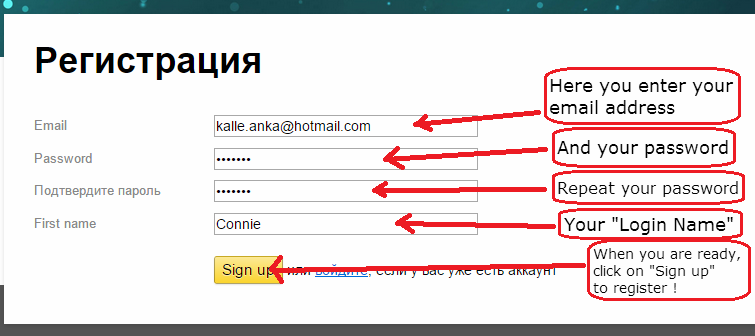
Step 2. Welcome. You’ve been approved !
To now leave the registration section and go to frontend section, just click the text “Kokthansogreta.nu – Build your own apps !”:
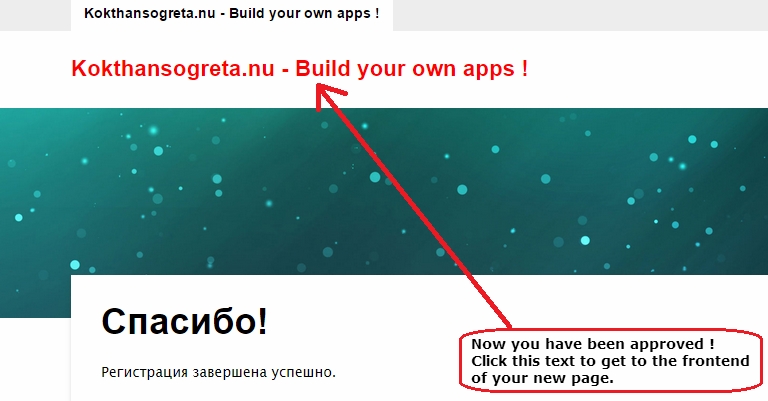
Step 3. The frontend.
This is the front page of your new site. Since you have’nt had time to create any apps yet, ther’s only a “happy face” at the front. Though you can click this text to be able to log in and start creating your apps:
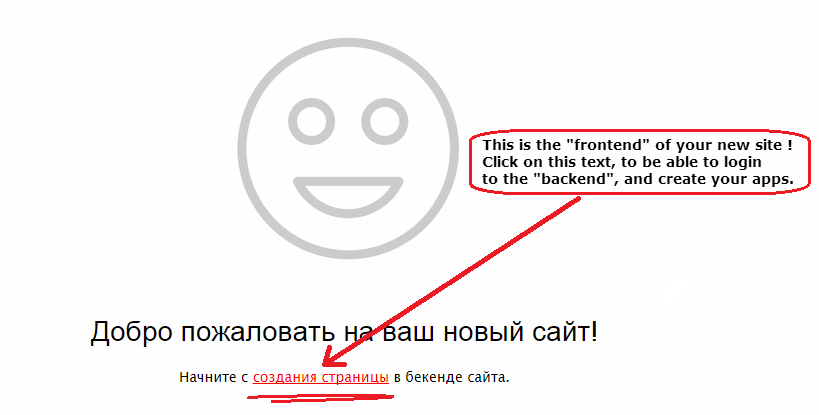
Step 4. Login.
Now is the time to log in. Enter your login name, your password, and then click “Sign in”:
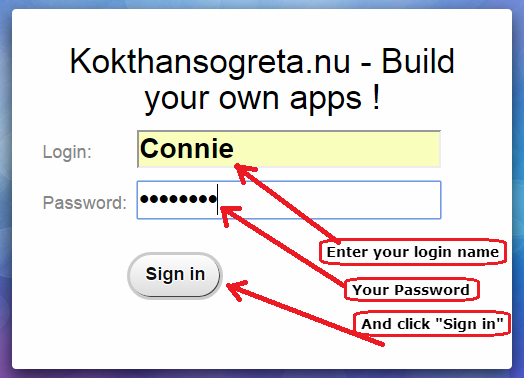
Step 5. Logged in mode.
This is what it looks like when you are logged in. A little welcome note. Then click the “Site” to start making your apps in our HTML editor.
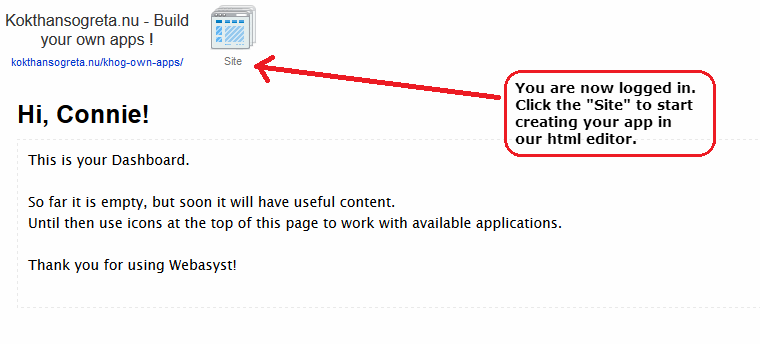
Step 6. HTML editor:
This is the section where you construct your app. Choose the name of your app, and app’s URL (Web Address). Don’t forget to write your code in html format. Just type your code in the html editor below.
Just for testing purposes, we’ve written an app called alphabetiziser, and put that code in the editor:
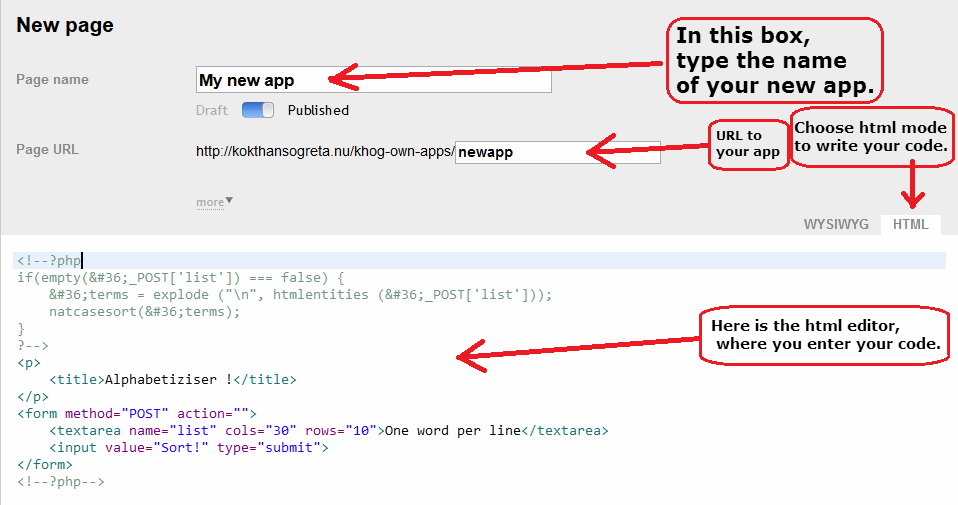
Step 7. Visual mode
Now switch to WYSIWYG mode, and see what your app will look like.
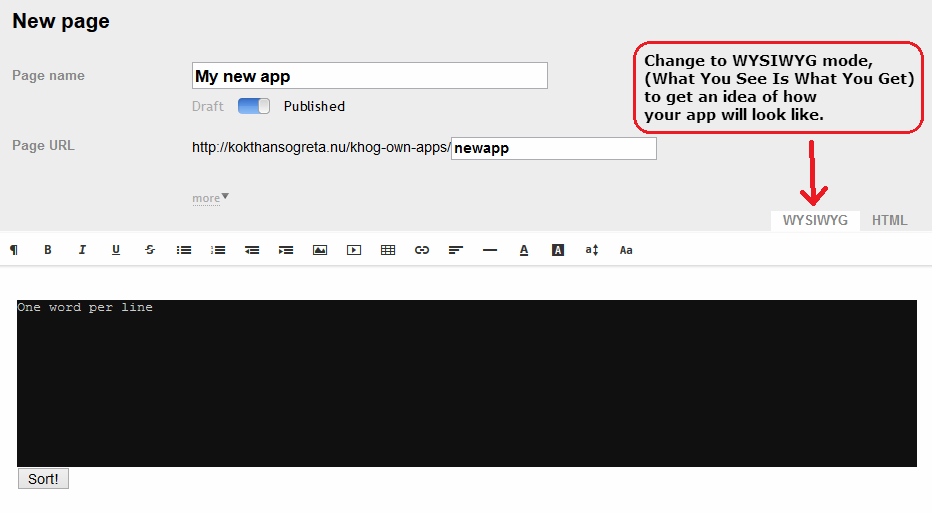
Step 8. Save and see the result.
Now you can save your application by clicking on the green “Save” – button. This will create your URL (Web Assress) that you can click on to visit your app:
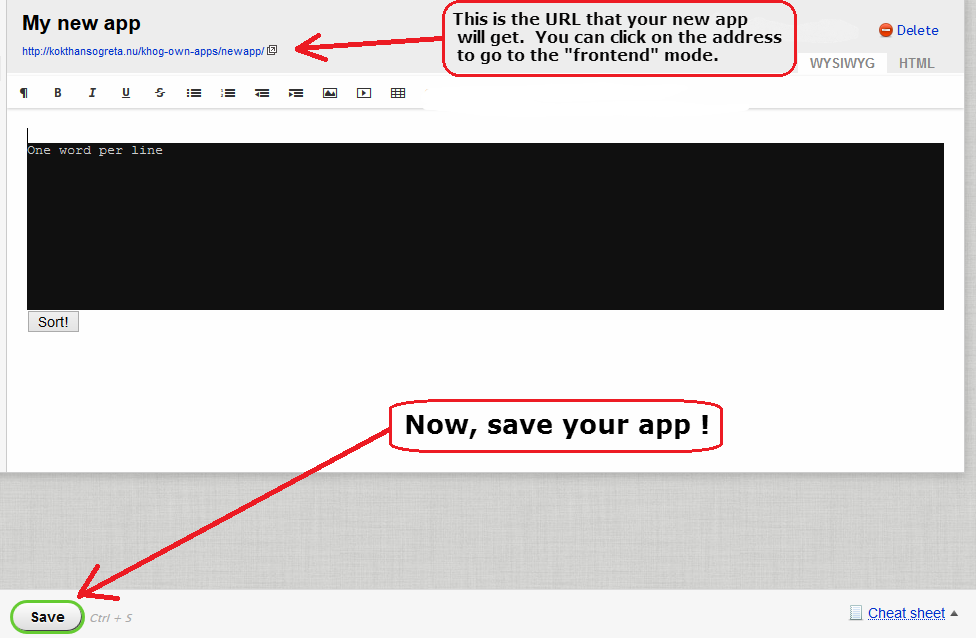
Step 9. You’re done !
This is the front-end section of your app. Now you are done. – But of course you can make as many apps as you like !
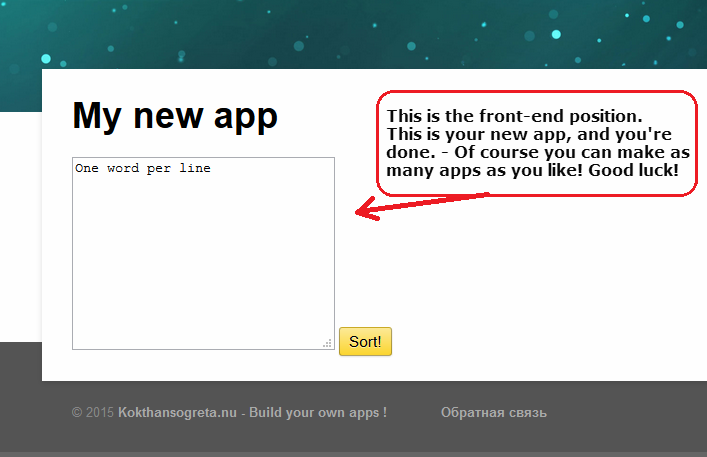
Good luck !
Home